How to re-send an invitation to a patient
In this guide, you will learn about:
- How to re-send an invitation to a patient
You can resend an invitation to the patient via SMS or email from within the clinical portal.
Find the patient in the Search bar or in the 'Expected' folder and click on their name. Next, click the 'Actions' button on the right-hand side of the page and select 'Resend to patient' from the drop-down menu.
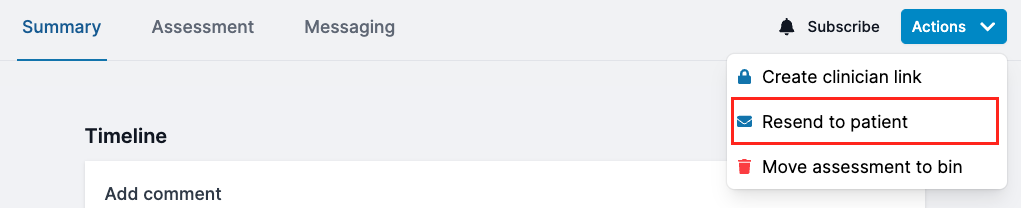
Please note, that by resending an invitation to the patient, you will invalidate all existing invites. As a result, the patient will no longer be able to complete the form using their old invite.
