How to generate an in-person code
In this guide, you will learn:
- How to generate an in-person code
For patients attending the clinic, a clinician can generate an in-person patient code, that will allow the patient to complete an assessment on their own device, or a device provided by the hospital staff.
For this, please select “Resend to patient” option in the "Actions" button. Next, select “In-Person code”.
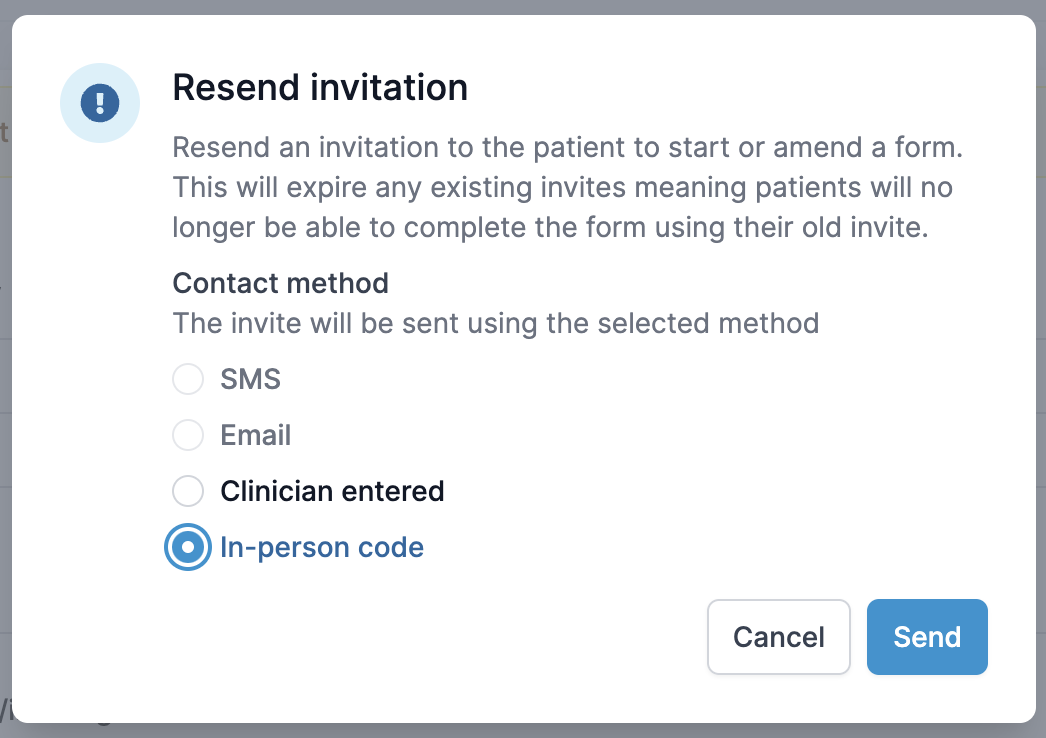
Next, a code and a QR code will be generated for the patient to use.
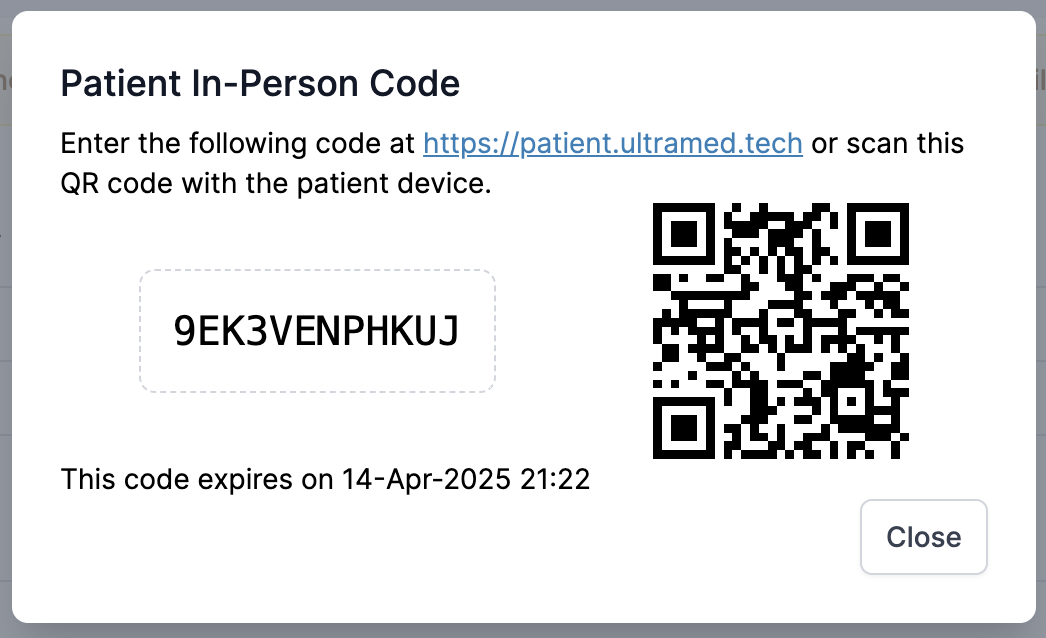
Patient can either scan the code or enter the code manually, after following this link: https://patient.ultramed.app/
Answers entered using this code will be attributed to the “patient” in the audit history, so this should not be used for clinician amendments or scenarios where a clinician is entering answers on a patient’s behalf (such as a telephone assessment). For these, please generate a clinician link, as described here.
If you don't see the updates in your portal yet, do not worry, they will come as soon as your portal is ready for the update.
