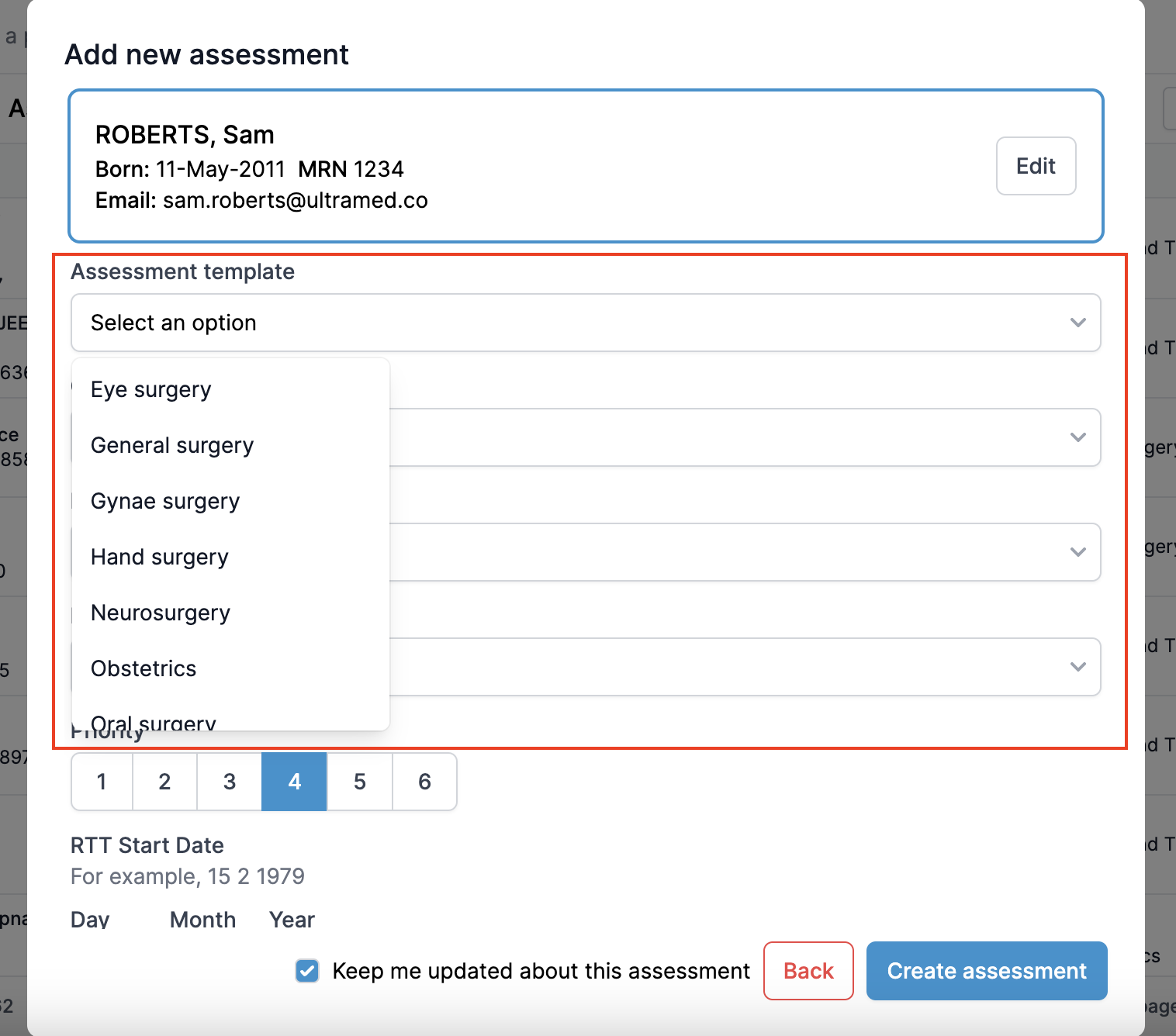Assessment Templates
We are introducing Assessment Templates to allow you to control when assessments are scheduled and what form they use.
Once on the invitation page, you will be able to select an Assessment Template instead of Assessment group.
Once selected, you will be able to view the Assessment Group, Specialty, type of form and when the assessment is sent to the patient. You can amend the selection by clicking "Change" button.
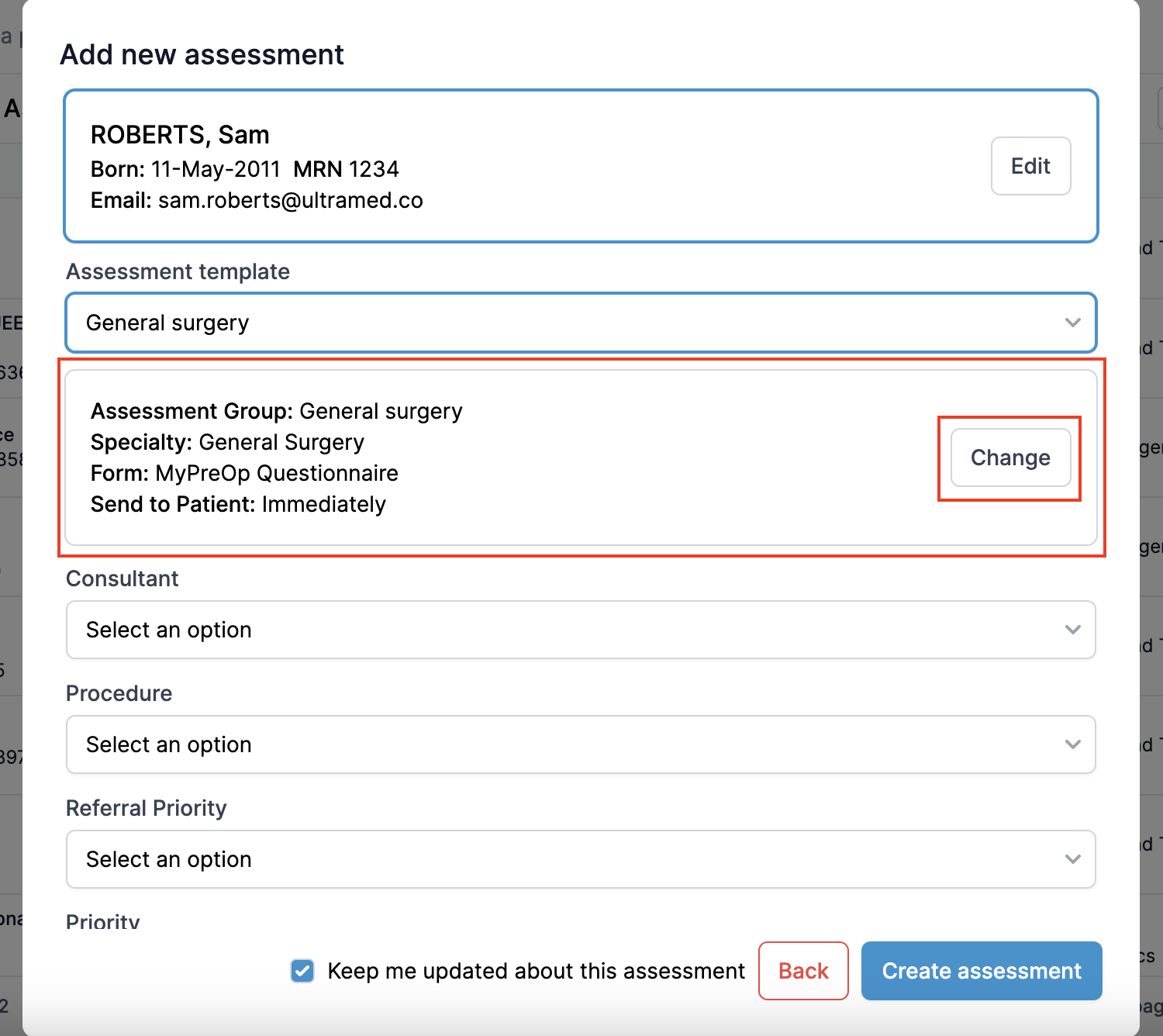
Assessment Groups and Specialties: The list will remain the same and can be changed by opening the drop down menu.
Assessment form: If your Trust uses multiple forms, you will be able to choose the one the patient needs to complete. Examples of different forms: Full MyPreOp questionnaire, screening questionnaire, paediatrics questionnaire.
Send initial assessment invite: You can choose to send the questionnaire immediately or schedule it again the day the assessment is created or TCI date.
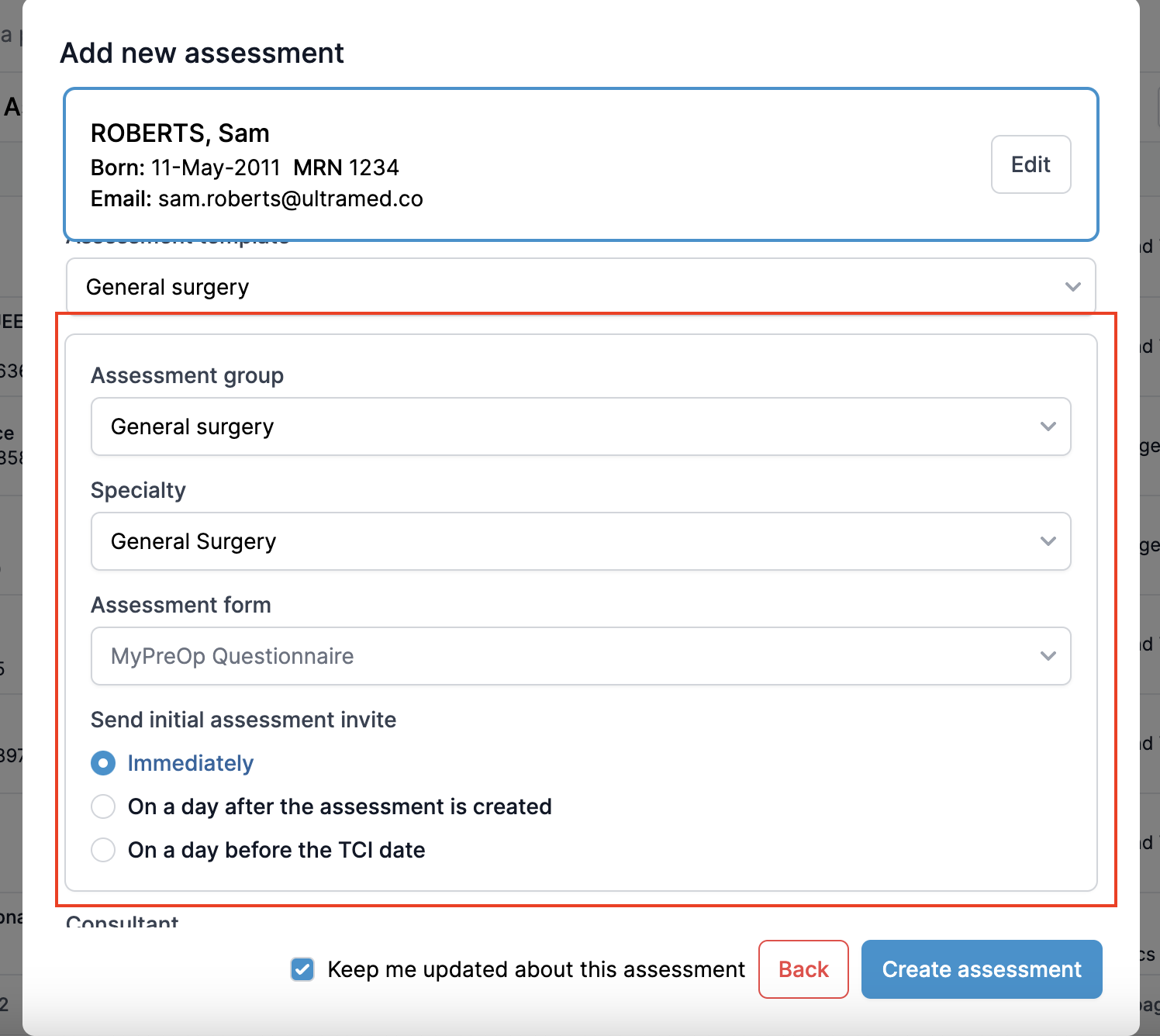
Once the template is selected or changes are made, you can proceed with the invite as usual.
If you do not see the updates mentioned in your portal, do not worry, the changes are coming soon.