How to edit patient information
In this guide, you will learn:
- How to edit patient information
*Please note that if your Trust's portal has integration, you may not have the feature of editing patient details. If need to make changes, please make the amendments in your Trust's internal data centre (e.g PAS) and invite the patient again.
Once logged on to the clinical portal, click on the patient's name in the Assessments Menu to open their profile.
At the top of the patient profile, click the 'Edit patient' button.
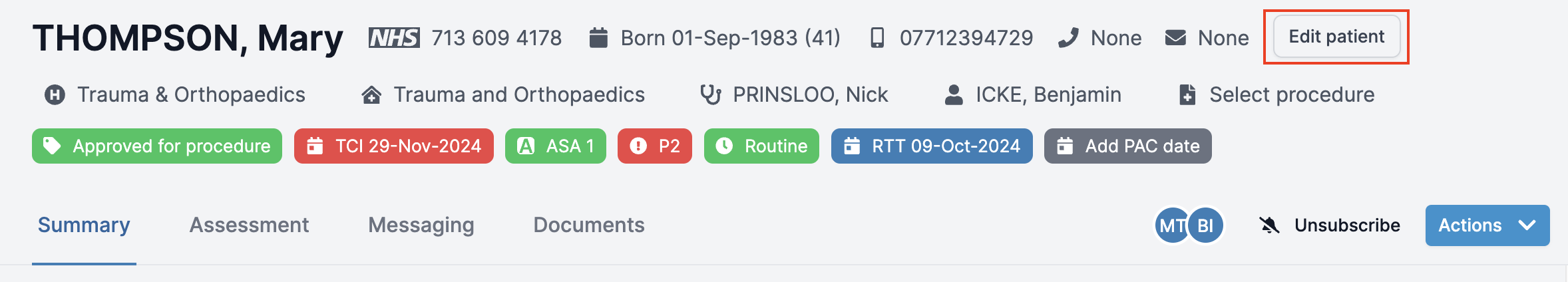
In the pop-up box, you can then edit the patient information. All required fields are marked with an asterisk (*). Make sure these are filled before pressing 'Save patient'.
