Forms list
Forms list is a new feature that will allow you to view previous and active patient assessment submissions, regardless of the assessment current status. To view forms list, open Assessment Tab.
The assessment tab will be visible even if the assessment is in the Expected folder, allowing visibility even if a patient has started but not completed their form. Moreover, it will allow to leave notes in the Clinical Notes sections, regardless of the assessment's status.
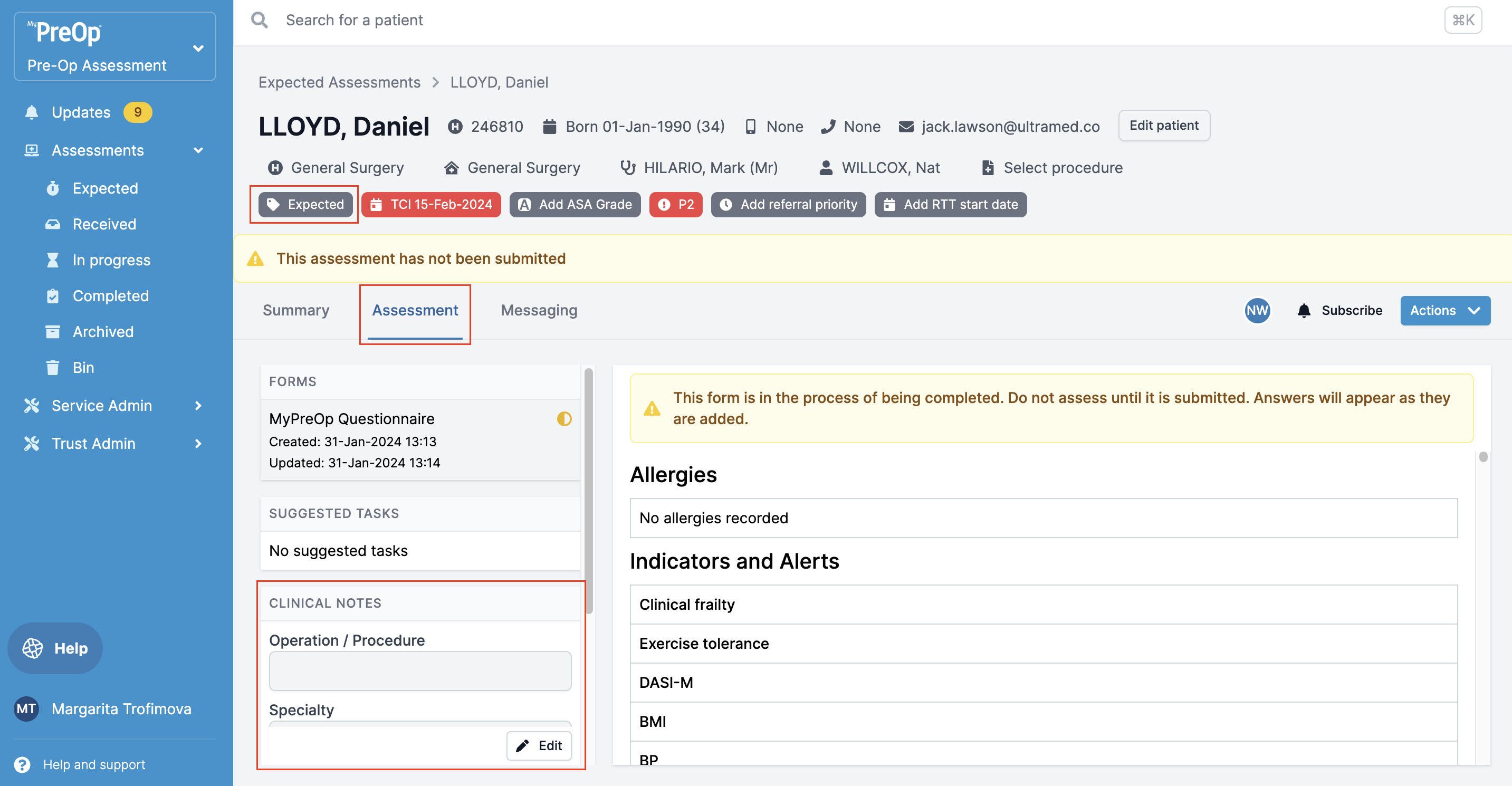
The new forms list will appear above the suggested tasks on the assessment page, showing all versions of the form sent / submitted by the patient and / or using clinician codes.
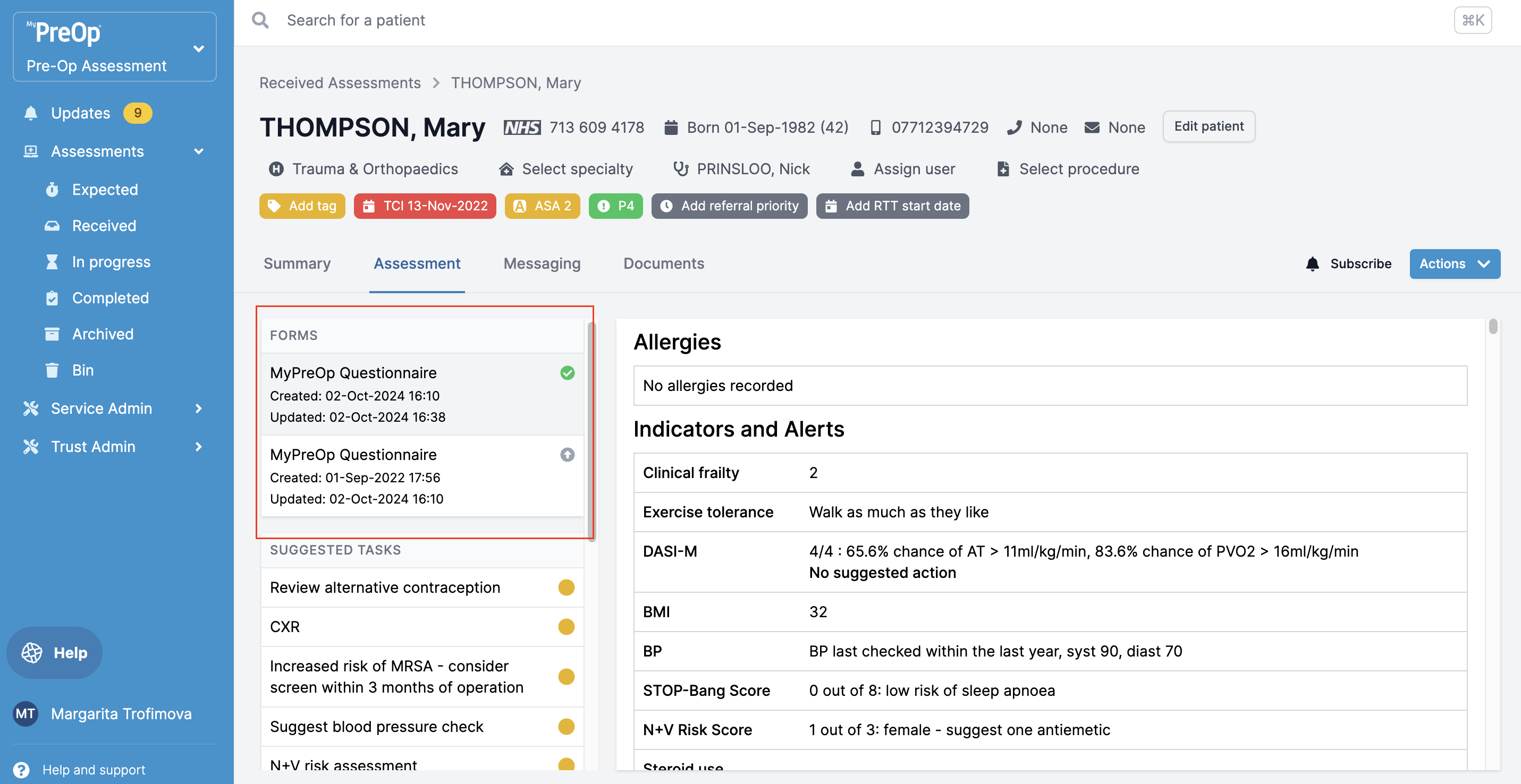
An icon next to the form will confirm its status:
- Green - assessment submitted
- Amber - the form is empty or in progress
- Grey - a newer version of the form is available
- Red - invite failed to send
- Clear - invite has not been sent
Any older, outdated forms will display an amber banner informing that a newer version of the submission has been created.
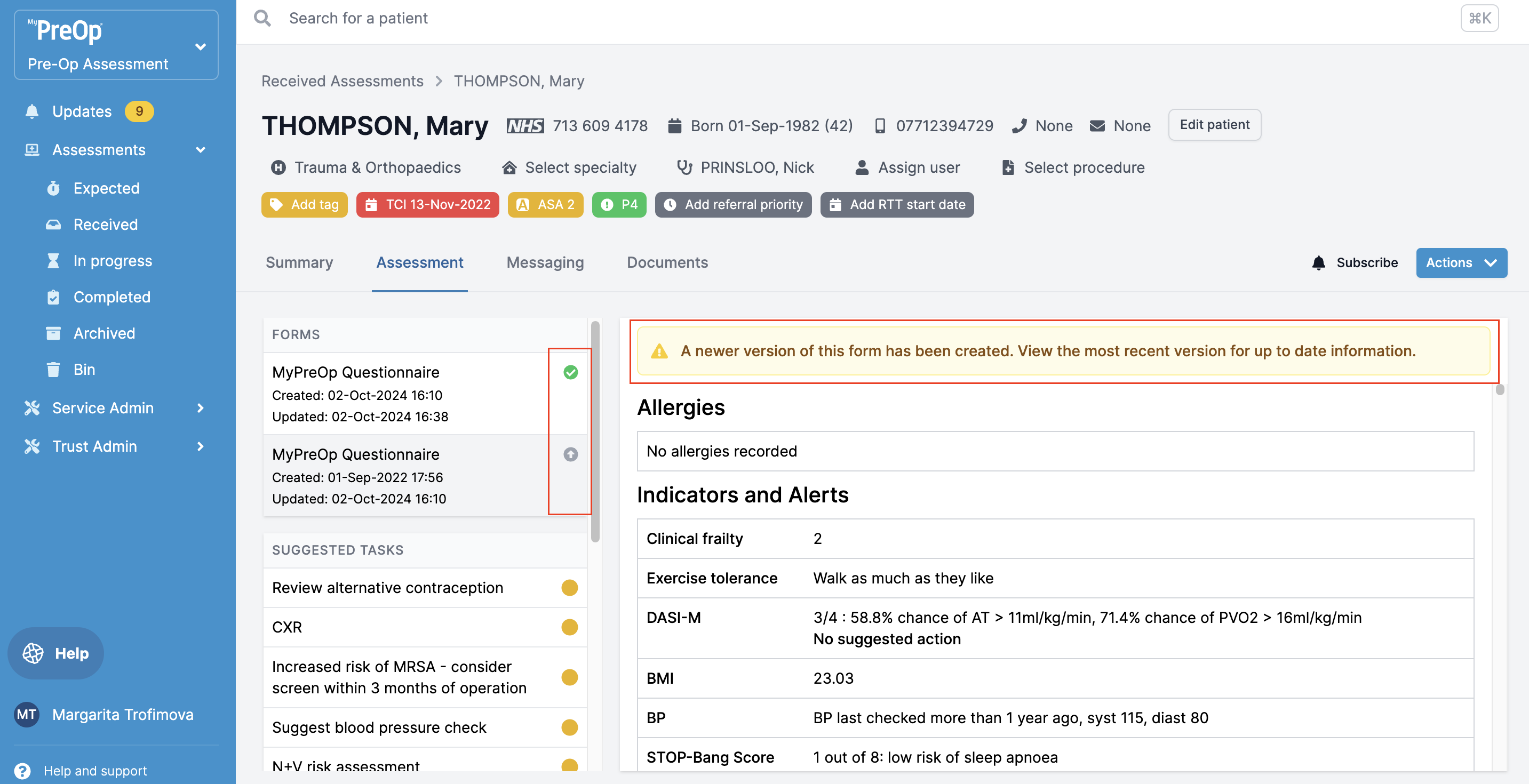
Forms list will also display the type of questionnaire that was sent out to the patient. If you Trust only uses one type of questionnaire, the name across all lists will remain the same.
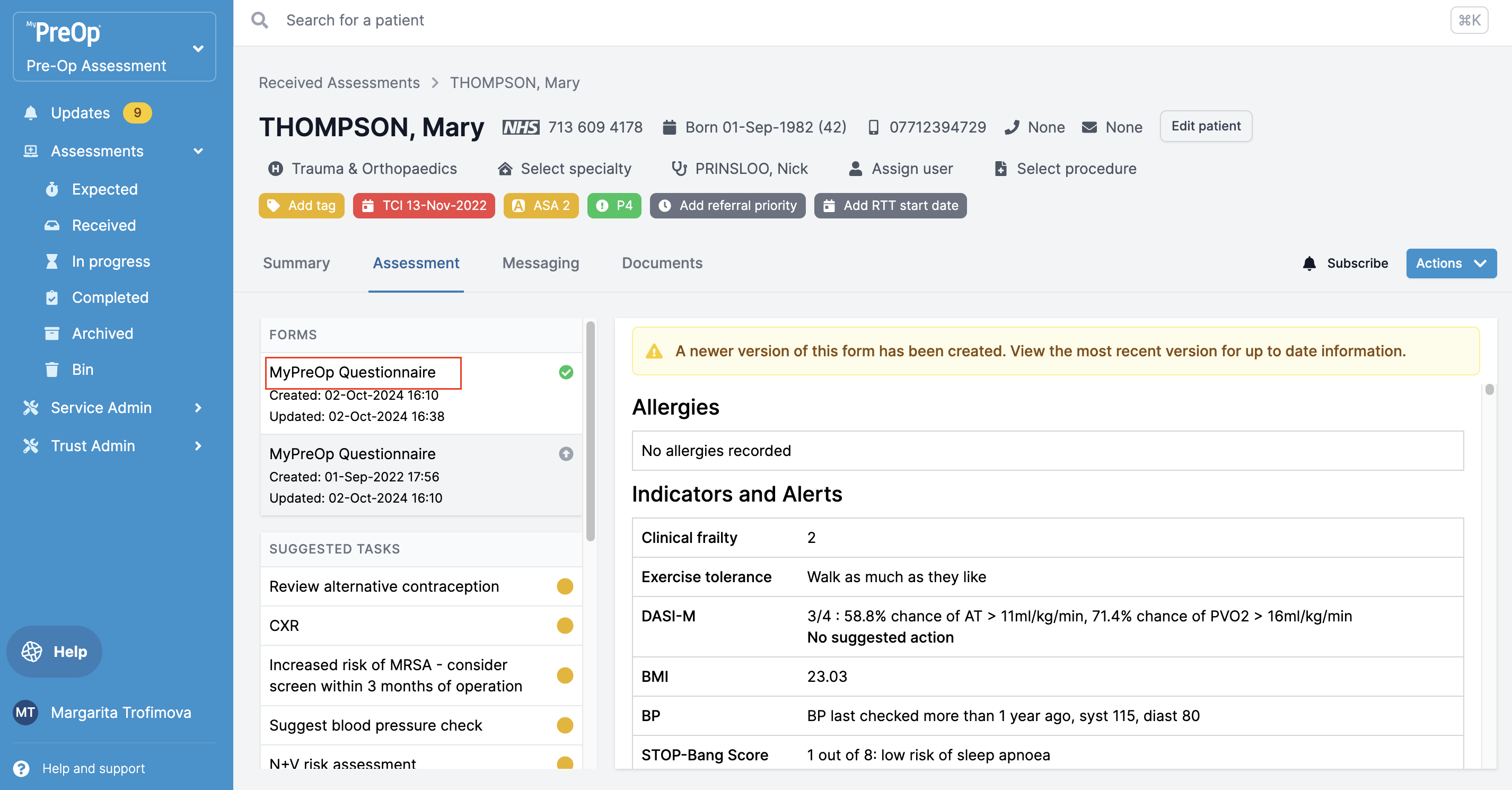
The change will also reflect in the timeline, as it will now feature the name of a specific questionnaire.
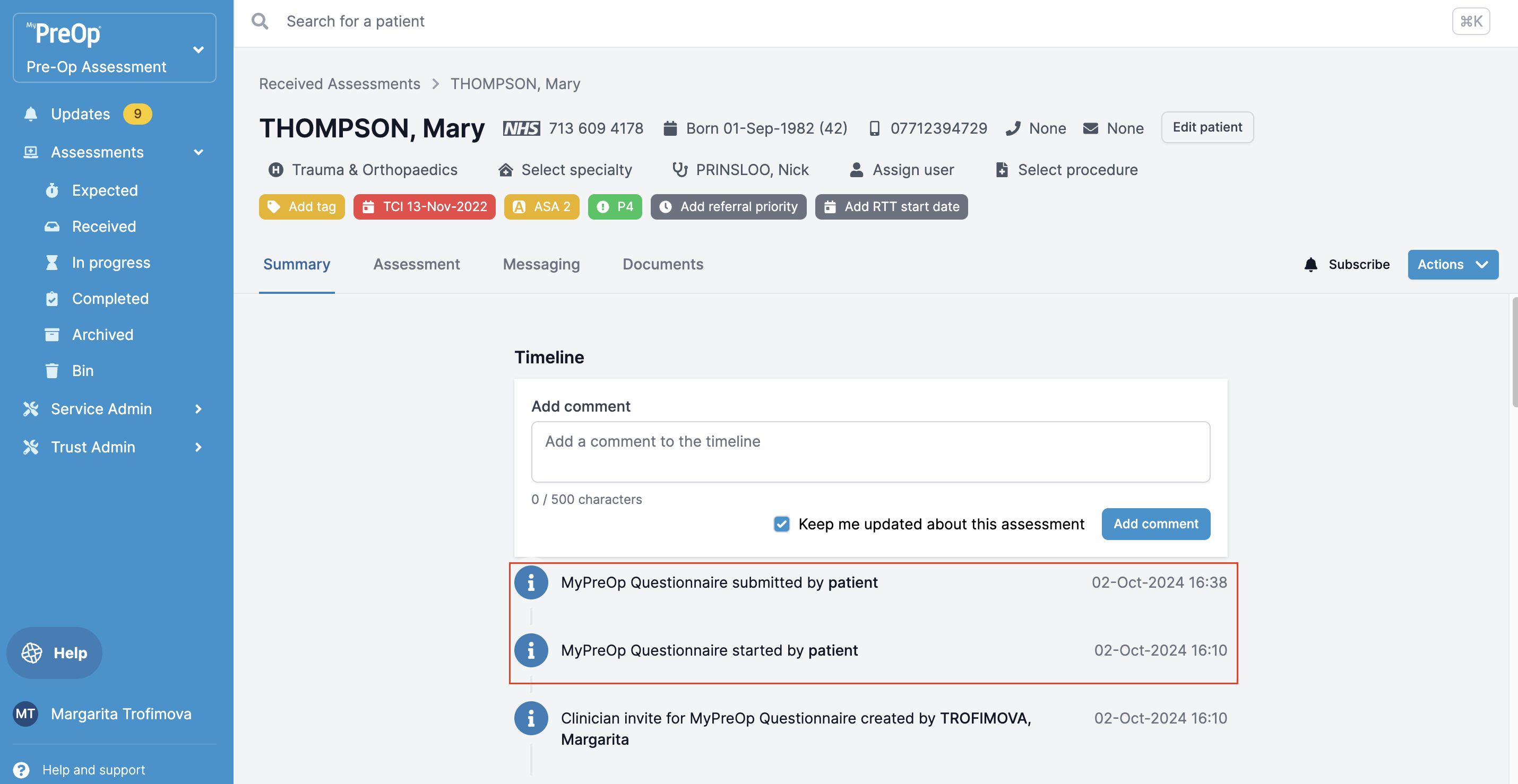
If you are not seeing these changes in your portal, please do not worry as we will roll it out to you soon.
